Introduction to Computer Forensics:
Computer Forensics is the use of various software and hardware to collect, analyze, and report on digital evidence. The goal of computer forensics is to find evidence with the highest possible chance of leading to a successful prosecution.
Computer
Forensics can be used in any type of investigation for cases involving
computers or networks. This includes cyber-attacks, theft, espionage,
vandalism, hacking, fraud, copyright infringement or any other type of computer
crime.
Classes
are often hands-on lectures with students actively participating in labs that
involve recovering data from various sources. These sources may include hard
drives (physical), USB media (physical), disk images (virtual) or cloud storage
(virtual). We offer three tracks for this program: Forensic Computing - Network
Security Engineering - Cybersecurity Defense Operations
What are the Top 7 Tools Used by Computer Forensics Experts?
Top 7
Tools Used by Computer Forensics Experts
- Memory Capture Tool
- Windows Registry Dump Tool
- Password Cracker Tool
- Data Acquisition Tool
- File Splitter Tool
- Disk Wipe Tool
- File Scanning Tool
Tools of the Trade for Detecting
Data Deletion Activities on Computers
Data
deletion is a common activity that can be done by an individual or an
organization. There are different ways to delete data from a computer. This
article will explore some of the tools available for detecting data deletion
activities on computers.
When a
hard drive is formatted, deleted files are not completely removed from the
computer system and can be recovered with a third-party tool or software
program. One of the most popular tools for this purpose is called Data Recovery
Pro, which will scan the hard drive and recover deleted files from it. There
are many similar products available in the market, but Data Recovery Pro has
been highly rated for its performance and accuracy.
Another
popular tool that can be used to detect data deletion activities on computers
is Disk Monitor Professional, which provides fast detection of any changes made.
Tools That Aid in Locating Signs of
Malware on Networks and Devices
Malware
is an abbreviation that stands for "malicious software." Malware is
any malicious software that can be used to disrupt the operation of a computer
system, steal personal data, or exploit computer users.
There
are various tools that aid in locating signs of malware on networks and
devices. These tools may be commercial or open source.
A few examples of these tools are:
- nmap
- Wireshark
- tcpdump
Tools to Identify Encrypted Data on
Computers and Networks
Encrypted
data is not something that can be cracked easily. Hence, the only plausible way
of retrieving the data is to get the key from the user of the encrypted data.
Different
tools are used to decrypt encrypted data. These can be broadly classified into
two categories, namely, passive attacks and active attacks.
Passive
attacks involve intercepting network traffic or feeding ciphertext to a
decryption oracle. Active attacks require some sort of interaction with the
user of this kind of encrypted data.
Active
Attacks on Encrypted Data: The most commonly used active attack are social
engineering-based which are also called “human-assisted” attacks. Some examples
are email phishing, social media scams, and stalking or burglary of homes where
computers can be found
Tools That Aid in Determining if A Password Was Used To Protect Files or Volumes On a System
Several
tools exist that provide information on the strength of a password and whether
it is used to protect files or volumes on a system.
Commercial
Tools:
- Password Check
- John The Ripper

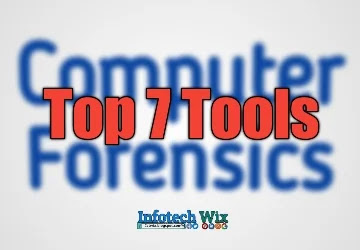
Comments
Post a Comment