Download Windows 11
Users will now be able to install beta versions of Windows 11 on any computer.
Microsoft has made it easy to download Windows 11 where users will be able to download the Windows 11 beta version on any computer that is compatible or follows the standards required to download Windows 11.
Can I Update my PC to Windows 11?
Now you can update from Windows 10 to Windows 11 using the official ISO file issued by Microsoft, which does not contain viruses or exploits.
Get the Windows 11 ISO file
Users who want to get the official Windows 11 ISO file, released by Microsoft, are required to register inside windows via Microsoft's website.
After linking your account, you can visit the Windows Insider Preview Downloads page and choose between a Dev Channel or a Beta Channel version to download. While the Dev channel is updated frequently, the beta channel is more stable, but you will not get the latest features.
After downloading the file, you can double-click the ISO file to open it and update your PC to Windows 11.
What features will I get when I use Windows 11?
There are a lot of features that you will get when you use Windows 11.
Some of the features include:
1. Start Menu.
2. The newly redesigned taskbar.
3. The new chat app.
4. Microsoft Teams.
If you choose the Windows Insider Dev Channel, you'll get some new app updates including the new Alarms experience featuring "Focus Sessions", which are designed to help you focus on working with timers.
Download the trial version of Windows 11
- go to the Windows Insider page
- go to the bottom of the page, until you find the phrase "Select edition".
- Choose the latest version (the latest version will be at the top of the list, the first option always,)
- After selection, click on the Confirm button.
- Wait a few seconds, choose the language you prefer to use. These languages include Arabic, English and French.
- Choose the language that suits you and then click on the Confirm button.
- Now you can click on the download button and then the download will start immediately.
Note:
The download link is valid for 24 hours only. The Windows 11 ISO file will be approximately 5 GB in size.
After 24 hours
If the 24 hours have expired and you have not downloaded and you want to download again, all you have to do is repeat the previous steps from the beginning.
Conclusion
The download link is valid for 24 hours only. The Windows 11 ISO file will be approximately 5 GB in size.
After 24 hours
If the 24 hours have expired and you have not downloaded and you want to download again, all you have to do is repeat the previous steps from the beginning.
Conclusion
This was our article for today. Just share the article with your friends and enjoy a trial version of Windows 11.

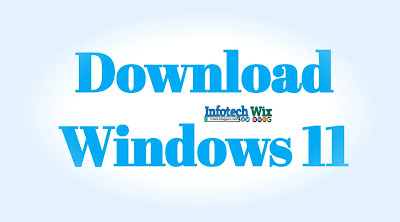
office.com/setup - Get the Product Key, free and safe download. Product Key Finder latest version: A simple office product key tool for Windows PCs. Product Key is a free.
ReplyDeleteprofculstitzuVirginia Beach Steven Brosee https://wakelet.com/wake/SV5Jsh3eykKg9Y1qJ6Vfs
ReplyDeletewacompkonsti
nestperMdisp-pi-Des Moines Jill Williams https://www.sayhello.mx/profile/alixzanderhenlie/profile
ReplyDeletelighsongcomli